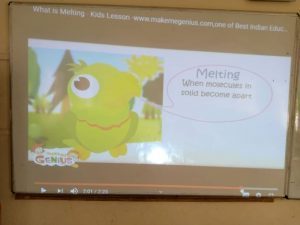Due to the temporal school closure because of the pandemic, SBEC International in line with its mission to prepare for a rapidly changing world, has put in place measure to ensure that the students’ education is not affected. An online teaching and learning platform has been introduced.
As many schools close down due to the pandemic, SBEC has transformed the classroom classes into online classes. The platform also has provision for parents to monitor their children’s activities online.
Benefits of the online classes
- Students do not need to stop schooling as no one knows when exactly the normal situation will be restored.
- Students will still be able to complete the academic syllabus by the time the school resumes.
- State of art technology that combines all daily classroom activities into online social platform experience. Easy to use with friendly user interface.
- Continuous access to classroom resources to access course documents, videos, images, assignments and assessments.
- Online discussions provide students with time to reflect upon the learned concepts and other student’s ideas because immediate response is not required as in the face-to-face classroom discussion.
- Parents are able to see class activities and children’s performances.
- Online discussion that enriches students with good communication skills.
What do you need to get started?
- Internet ready device like smartphone, laptop, desktop, palmtop, tablet or any smart device.
- Internet access to be able to access the online classroom platform.
How to get started
- Obtain a login credentials for your child at SBEC International School
- Obtain the time table for the online classes from SBEC International School
- For computer users, ensure you have Google Chrome or Mozilla Firefox or Opera. Visit the site www.edomodo.com. Login using the credentials provided. Note that Internet Explorer does not work with the platform.
- For mobile device users, download the Edmodo app from Google Play store or App store or Windows store. Use the login credentials provided to login.